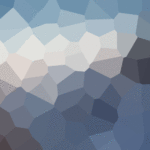- September 24, 2021
- Posted by: admin
- Category: Blogs

Here are 7 Proven Tips to Have a More Productive WFH Routine
By Nel Jayson Santos
The current COVID-19 pandemic crisis has shown that the world (as a whole) even though it was once thought as an improbable system to slow down, can be halted in a span of weeks. This unprecedented situation that we are in at the moment has undoubtedly affected billions of people working for different companies, institutions, and organizations worldwide. Due to several stay-at-home mandates and self-isolation measures implemented starting in early March 2020, business and industry operations were shut down, and most employees were forced to transition towards a Work-From-Home (WFH) environment. However, working remotely can be challenging and often unchartered territory, especially for most employees accustomed to regular face-to-face interactions and needing uninterrupted workstations. Nevertheless, several remedies in terms of physical and ergonomic changes, routine modifications and behavioral applications could be implemented in order to retain work productivity levels as well as to avoid work stress and burnout.
It is still uncertain as to when the COVID-19 pandemic will end. The same thing applies to our WFH situation. As a remote employee myself, I have also struggled to maintain high productivity levels at home. That is why I compiled these 7 proven tips (backed by researchers and experts) for a more productive WFH routine.
- Establish a Separate Work Space
Working in a so-called personal space at home where we often do our house chores – laundry, dishes, house cleaning, and even taking care of our children and families can often cause distractions and interruptions at work. Not to mention that several temptations such as Netflix, gadgets, and frequent snack runs (to the kitchen) are readily accessible. Thus to resemble a professional workspace similar to a regular workstation at our offices, remote employees should maintain a dedicated workspace located at an isolated part of the home. As stated in an article published in the Journal of Educational Research and Practice, having a separate space can help us retain high productivity levels at home. Whether it be in a small table in our living room, at a communal shared space or in a den room converted into a home office, as long as we can concentrate and focus on work tasks instead of being constantly interrupted and distracted.
- Maintain a Comfortable Set-up
Related to the item above, our own dedicated professional space must also be ergonomically designed… as much as possible. According to Dr. Kermiit Davis, an expert on office ergonomics from the University of Cincinnati College of Medicine, remote employees should work smarter at home. This entails investing in home office equipment that is both comfortable and reliable. Given that we are working long hours using these tools, inadequate and unsafe set-ups may have adverse effects not just on our physical health but also on our stress levels. For instance, in the study conducted by Dr. Davis with remote employees of the same university, three quarters are using laptops as their go-to work device. Although much more convenient as compared to personal computers, the relatively low position of laptop monitors makes it a hazard, especially among employees with poor eyesight and recurring neck problems. Similarly, Dr. Davis found that most university employees make use of problematic work chairs that are either without armrests or having an inappropriate height (relative to the desk). In this case, instead of buying new personal computers and chairs which will cost us a fraction of our monthly salary (unless it is sponsored by the company), Dr. Davis recommends cheap but smart remedies. Like putting a small box or stacks of books when using our laptops on our desk as well as placing a pillow on our work chairs. Both of which, make our workstation more ergonomically designed, thereby making us more productive and less susceptible to injuries.
- Stick to Regular Work Hours
A common misconception among employees working from home is that we can do our work tasks at any time of the day. For sure, not commuting and driving back and forth from home to our office locations would save us time and resources. However, this added time flexibility entails the danger of procrastination and spending more time on other non-work-related activities. Hence, to prevent working longer hours especially during the latter time of the day, employees must keep a regular work schedule. It does not matter what time we plan to start our workday, as long as we follow a certain timetable that is solely dedicated to work tasks. Psychology Professor Mark Stokes also added that setting regular work hours is beneficial in maintaining a work-life balance as well as in keeping our body clock attuned to the time of work. This means that we can maximize our mind and body functionality, helping us be more productive (and creative) at work.
- Create a Start-of-Work Habit
Most successful billionaires, athletes, industry leaders, and politicians, among many others, start their day with a morning habit to help them attain immense focus, confidence and productivity. Whether be it working out and meditating like what Bill Gates and Barack Obama do or simply writing in a journal, reading books and staring outside as what Shonda Rimes and Muhammad Ali normally practice. Having our own morning habits or start-of-work habits for other remote employees working in the afternoon and night shifts could significantly improve our mood and concentration as it serves as signals for our body (and mind) to perform work tasks. Besides, doing something valuable after waking up and right before the start of our workday can help us achieve a “sense of accomplishment”, says Jasmin Thread, a Certified Exercise Physiologist from Atlanta – which translates to higher levels of productivity.
- Take Work Breaks
Working at our offices pre-pandemic guaranteed us a minimum of half an hour break for every five consecutive hours of work as mandated by government acts. In other companies, lunch breaks or mid-day breaks are very much embedded in the team culture as it fosters camaraderie and positive relationships as well as boosting employees’ energy and productivity. Given the remote work situations, these aspects are often left unchecked and have seemingly disappeared among remote teams. In an article published at the National Bureau of Economic Research, employees working from home consume approximately 48.5 minutes of added work hours due to increased virtual meetings and email correspondence. Hence, most employees (I am guilty of this) succumbed to a habit of working non-stop in order to recuperate the lost time. However, taking work breaks is necessary, especially in this sedentary work environment. Not only does it lessen risks towards back, shoulder and arm injuries, it also allows us to feel mentally and emotionally refreshed. All of which directly impact our job satisfaction and work productivity levels.
- Communicate to your Leaders and Team Members
Since we mentioned above that added time is spent towards virtual meetings, remote employees should take this opportunity to communicate effectively to team leaders and work managers regarding one’s situation, schedule, and stressors. Given that we are temporarily disconnected in person, overcommunication is needed to avoid misunderstandings and incoherence. David Heinemeier and Jason Fried – founders of Basecamp, a Chicago-based software company, wrote in their book the importance of communication in a remote team. Being proactive at work, whether it be clarifying a particular project or correcting an email, can help prevent small misunderstandings that can quickly “snowball into drama.” A study conducted by researchers from the Arizona State University and the University of Illinois further added that the frequency of work communication and instances of unique interactions predicts high productivity levels among remote employees. Sometimes, a daily ten-minute check-in or a virtual lunch break conversation with our team members can go a long way. It can also be an effective outlet to release stress brought by isolation, loneliness, and lack of socialization.
- Be Optimistic.
Probably the most important tip of it all lies in being mentally and emotionally grounded. After all of the anxious and stressful things that have happened during the past 18 months of the pandemic as well as in our transition into a WFH environment, it is crucial to remain optimistic and kind to our team members, our employers, our clients, and of course, ourselves. People often say that everyone is fighting a battle we know nothing about. And this is often true. Perceiving other people’s emotions face-to-face is already difficult to distinguish; what more online via email or Zoom? Hence, keeping one’s attitude in check and being more patient in basically everything that we do, greatly influences our work perspective and our willingness to complete daily tasks and team projects. A recent cross-national study in five developed countries (China, Germany, Israel, the Netherlands, and the United States) echoed this notion as practicing optimistic thinking resulted in successful actions, projects, and engagements among WFH employees.
In the end, these proven tips may or may not work for everyone in a WFH setup. Hence, it is important to try and mix up new things to determine what works best (or worst) for your personality, lifestyle and work type. Either way, let it be known that there are a lot of resources and communities available within reach of our fingers. We may be apart, working at our own desks at home, but surely, we are not alone in this WFH journey.

Master’s Degree in Sociology from the Memorial University of Newfoundland and Labrador and a Bachelor’s Degree in Psychology from the De La Salle University.
As a Junior HR Consultant at PARKER HR Solutions, Nel is presented with opportunities to work with diverse clients in Canada, supporting them with Recruitment, Talent Acquisition services.
Photo by Visual Space (Unsplash)